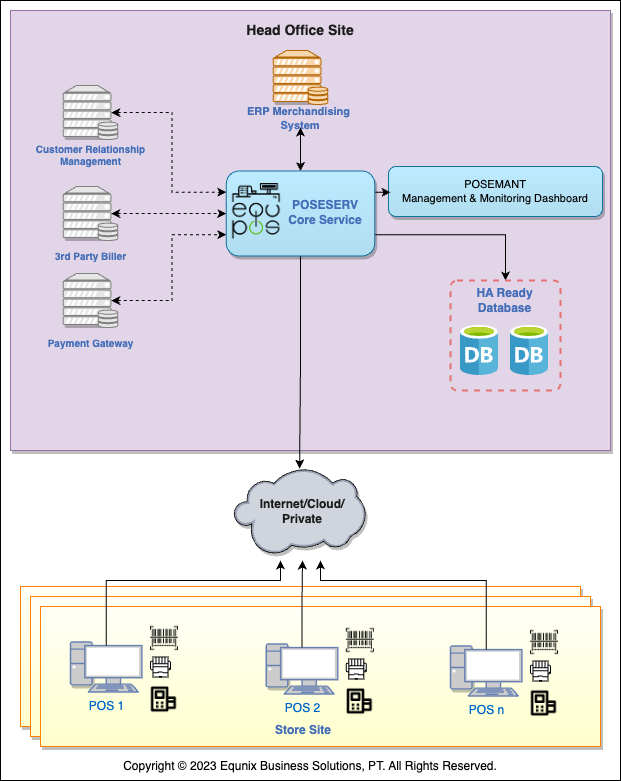We have developed this system as a comprehensive solution to address common challenges faced in the retail sector. equpos is able to serve transactions independently, meaning it does not always need to be connected to the Head Office. However, it seamlessly updates and sends transactions to the Head Office (HO) in real-time in online conditions. This reliability is particularly valuable in areas where network stability cannot be guaranteed. Additionally, our system provides strict access control at HO through the Dashboard for Comprehensive Monitoring. This feature allows the HO to monitor the status of each POS in every store, as well as integrate product and promotion information with sales data. The data communication topology used by equpos is simple and efficient. Data from the terminal is directly transmitted to the Head Office. Furthermore: our system ensures fast and efficient data transfer using Proxy Mode, utilizing minimal bandwidth and remaining resistant to intermittent usage.
Why should you use equpos?
The propagation of master data changes from the HO to each terminal is completed in less than 1 minute for each store. This quick propagation process is made possible by the local data distribution capabilities available at each store. Data changes made at the HO will be efficiently distributed by simply performing delta propagation. Other notable advantages include: the End of Day process that takes only a few seconds; Automatic device recognition on the terminal; Integration with Electronic Data Capture (EDC) and Quick Response Code Indonesian Standard (QRIS) allows cashiers to receive the bill amount directly without the need for manual input; High compatibility with existing and various devices; Updating prices and promotions in minutes; Easy Deployment; Automatic Network Recovery; Suspend and Recall can be performed using different terminal; and Capability to recover transaction after a system crash.
Already implemented in many Stores, such as:
Yogya Department Store, Borma, Carrefour/Transmart, etc.

How to Use?
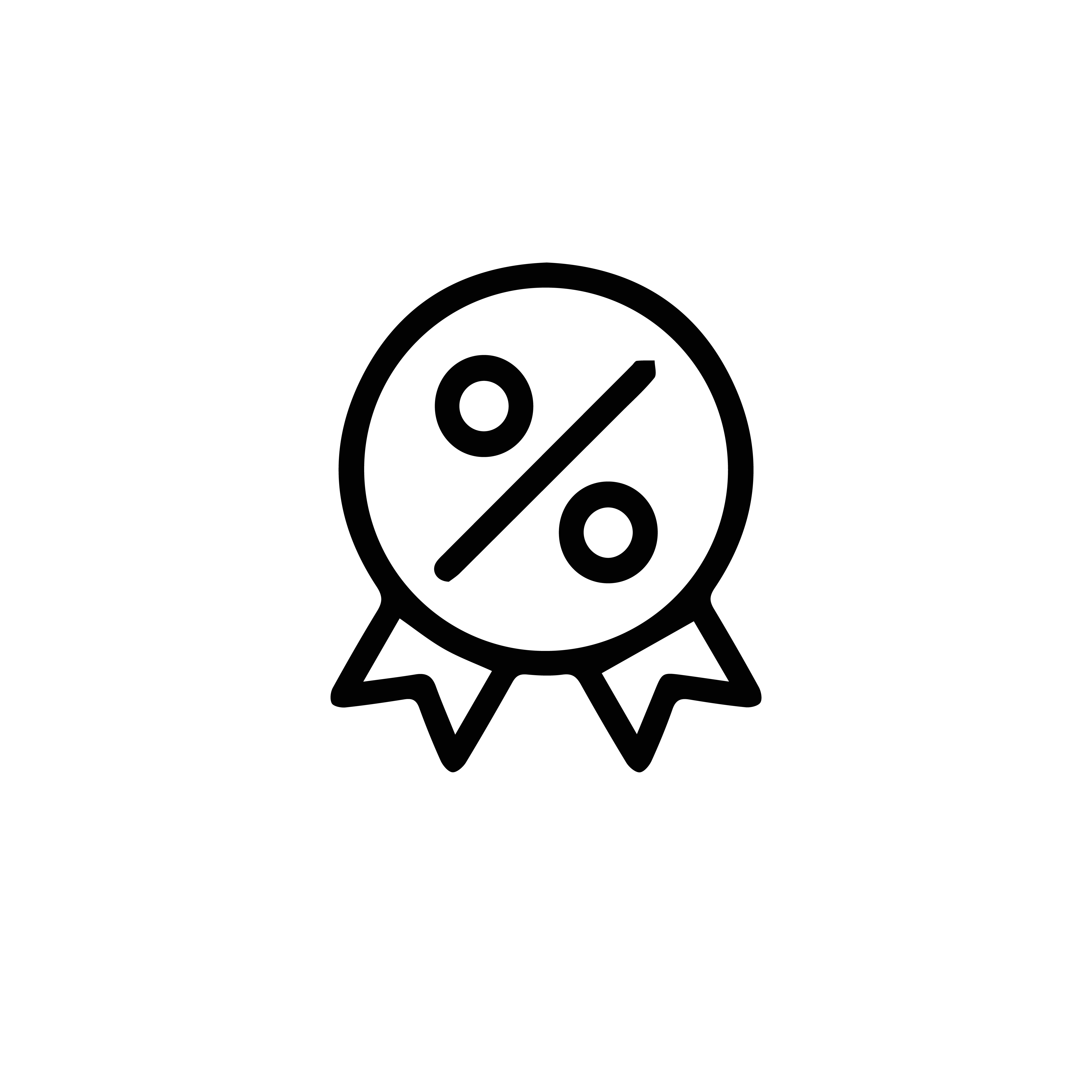
Support 27+ promotion types

EDC and QRIS Integration

Real time sales update to Head Office

Comprehensive and Informative User Interface
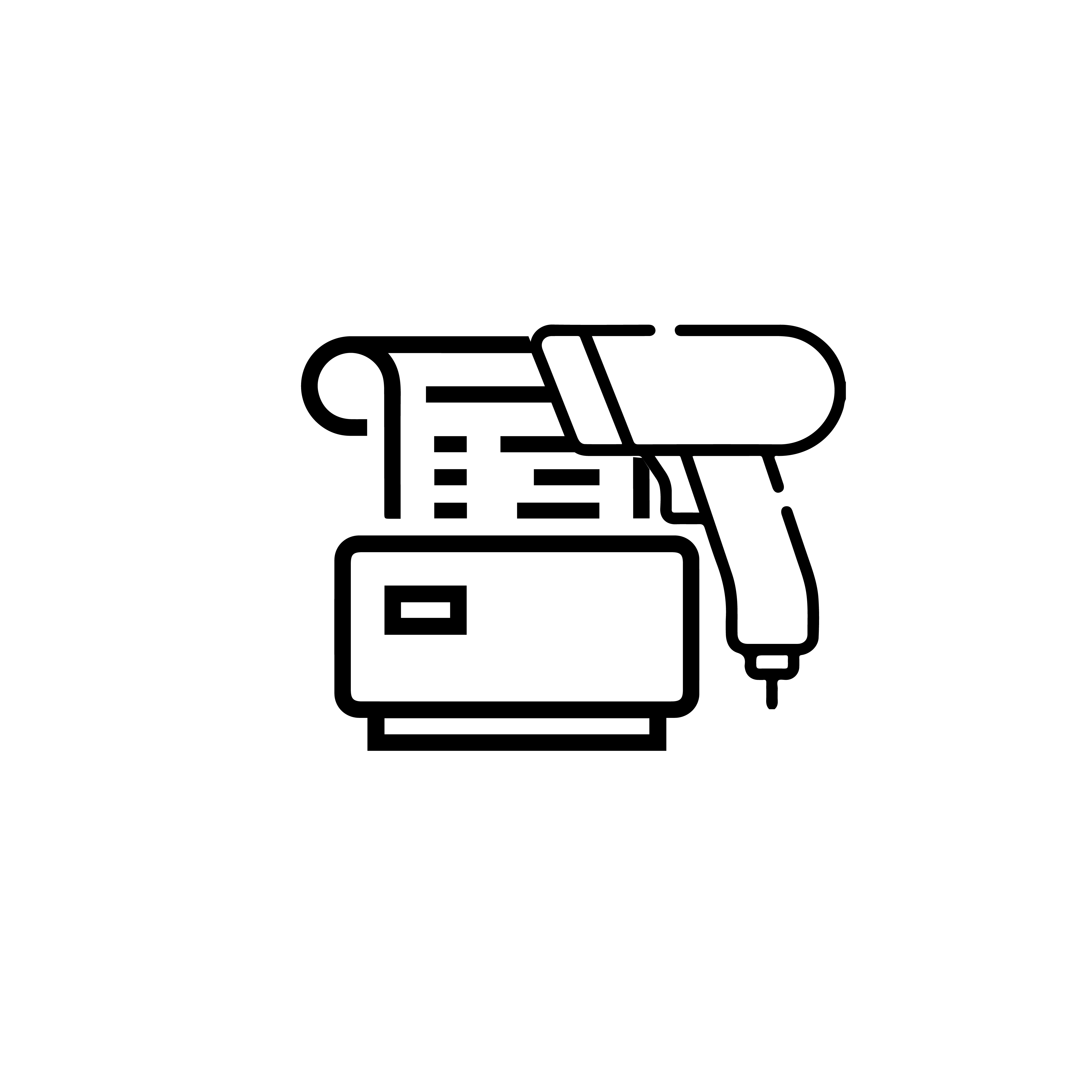
Seamless device integration

Seamless operation between online and standalone

Lightning fast price and promotion update throughout thousand terminals
How to Maintain?
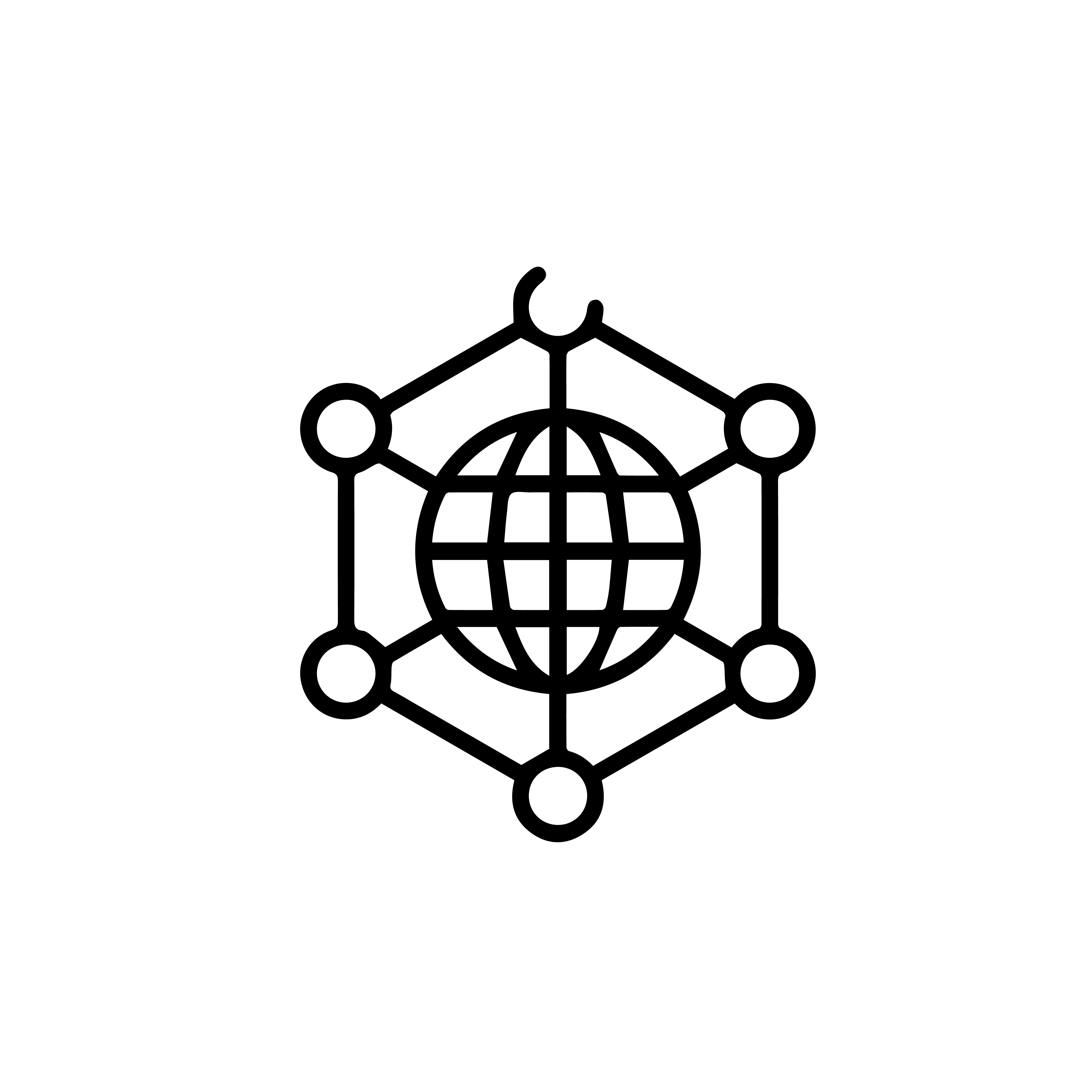
Simple network topology

Easy deployment, Easy adjustment
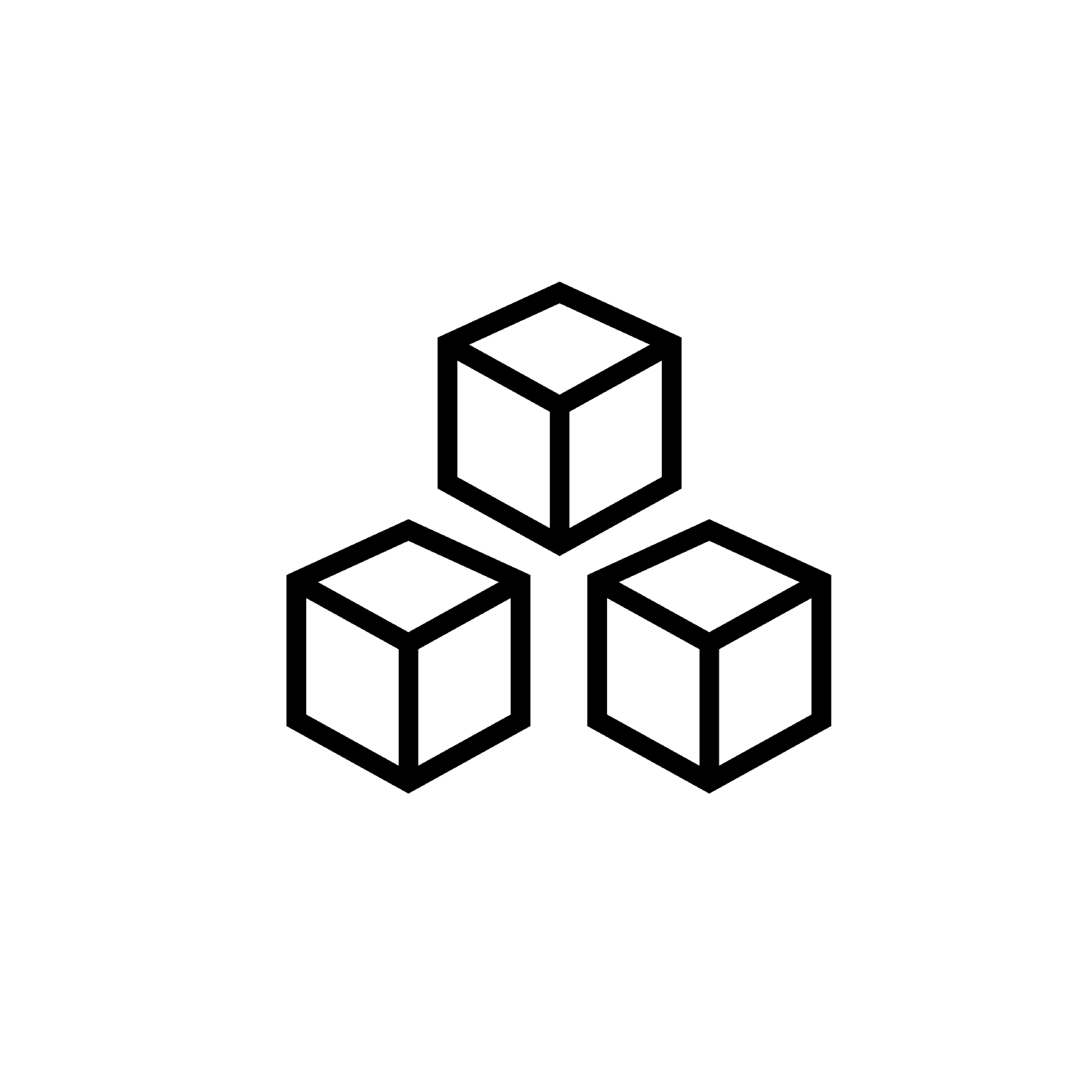
Single download for multiple terminal
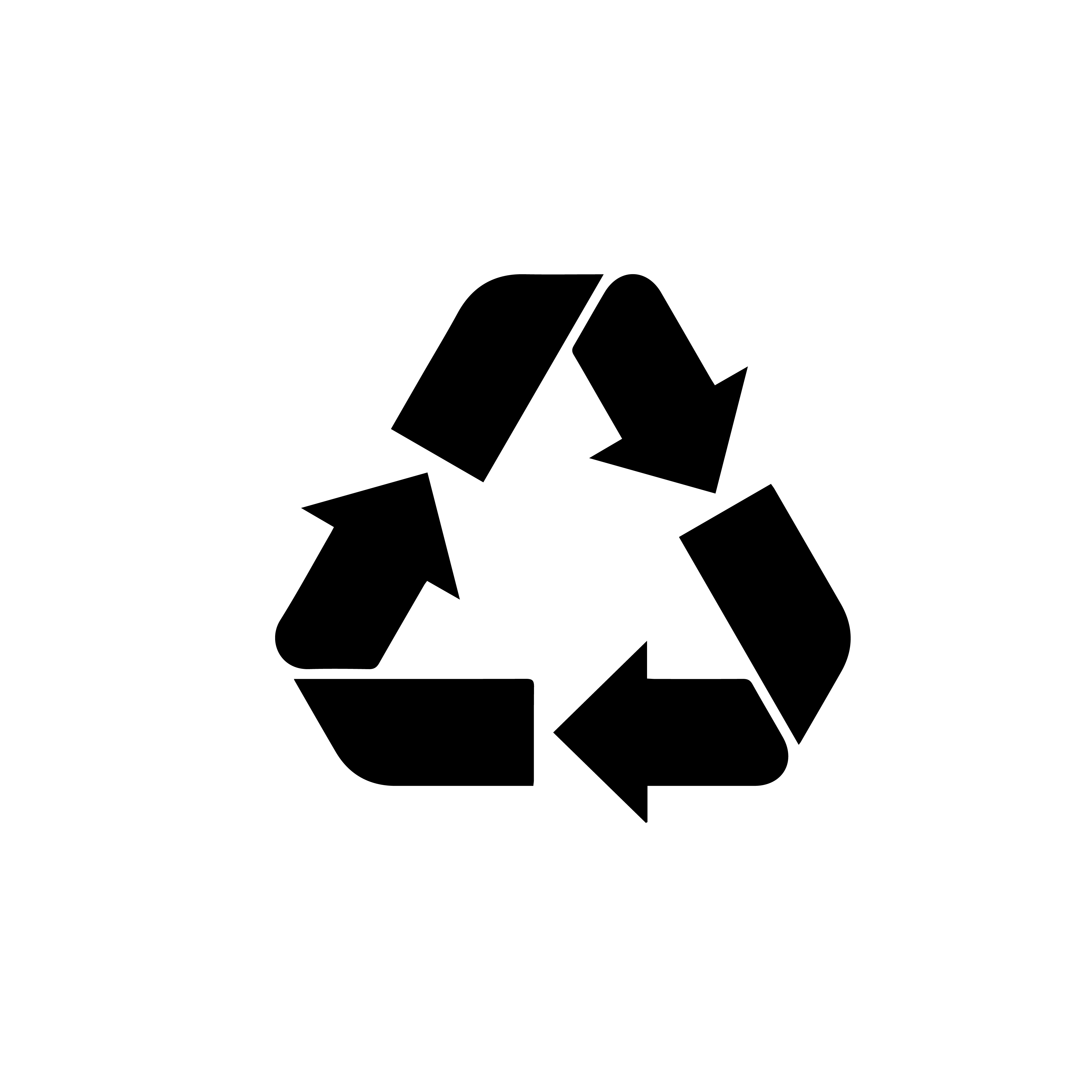
Reuse current terminal with high compatibility
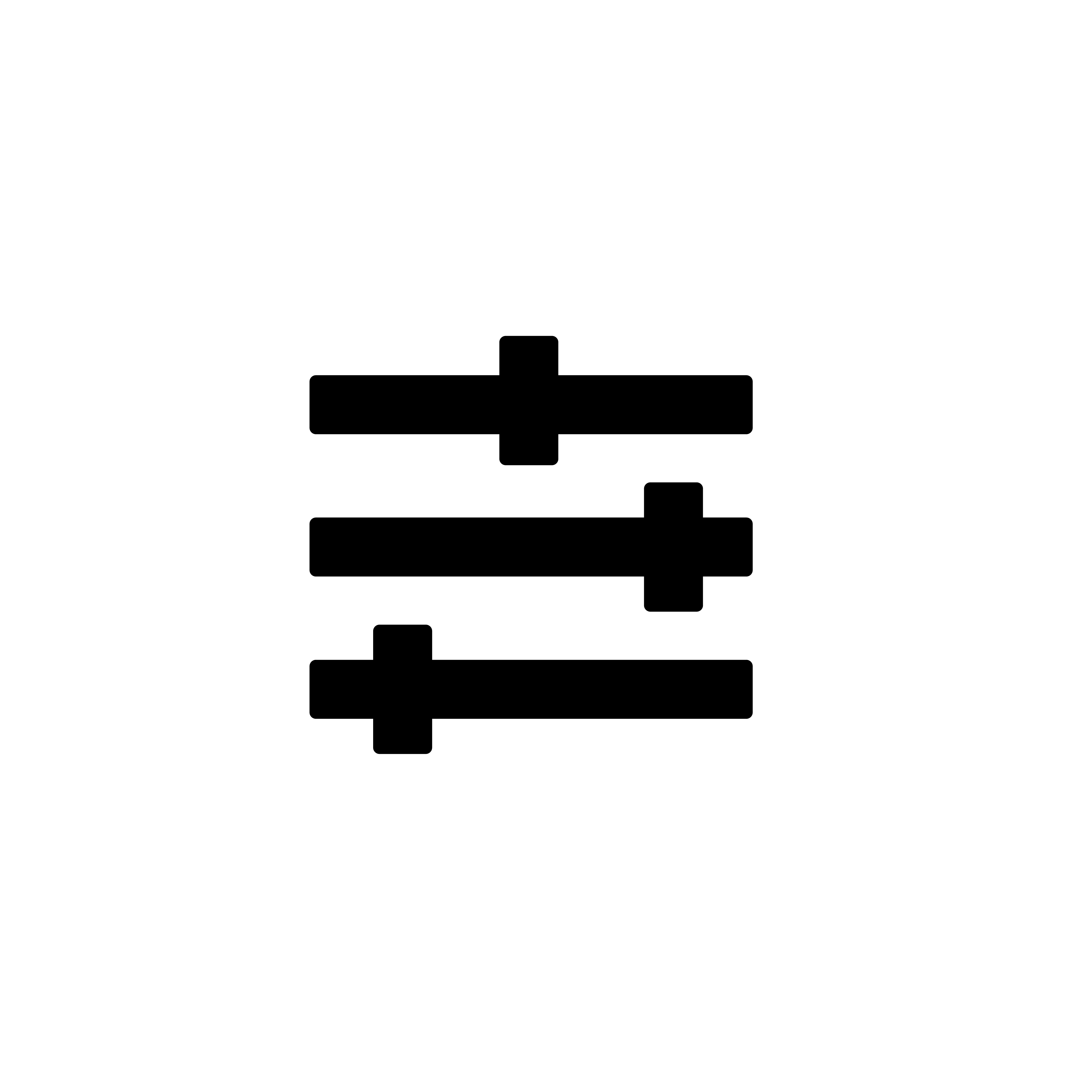
Binary and data versioning control

Comprehensive Terminal monitoring and control
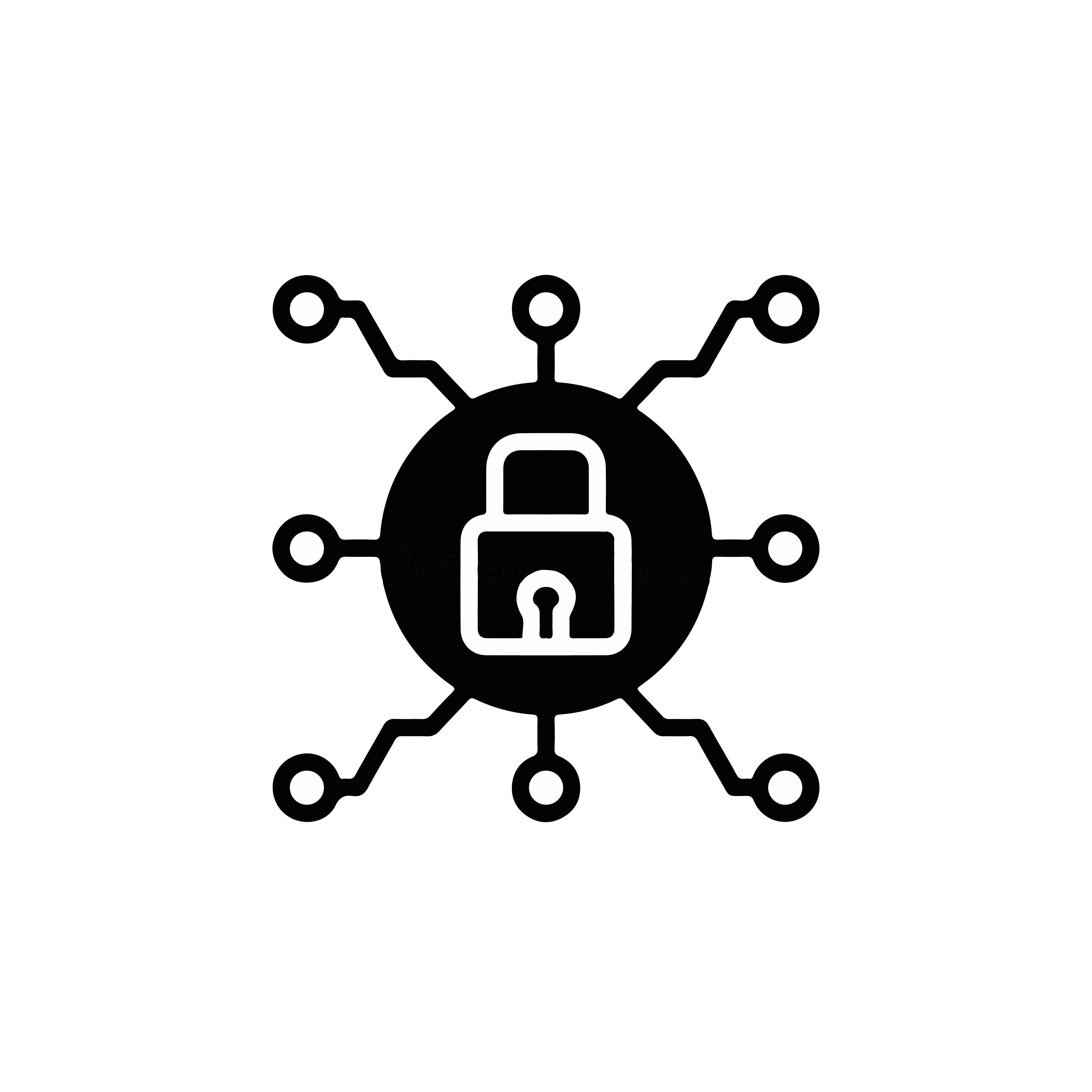

Secure connection to Head Office with very light bandwidth
Using User Profile Matrix
equpos Topology
Backed up by Standby Server in real time mirroring data from Master Server, configured in High Availability (HA), therefore if a problem occurred in Master, the Standby will automatically take over within less than 10 seconds
Master 11DB/Postgres DB Server is intended for serving POS System in HO
HO equpos Application Server, serving all POS functionality and features, also acting as data collection server from all Terminals, and controller to Backend System and 3rd Party System
System able to work independently without access to Server (Standalone).
Product, promotion, sales transaction, and stock position update in real time (<1 minute), as long as Terminal connected to HO
Comprehensive System Monitoring: for Business Process and Infrastructure
Easy Deployment for New Feature, Bugfix, and Patches
Versioning control and monitoring on Terminal application
Auto-update version on Terminal application
The Terminal Architecture
Terminal application architecture has six layers. The order of layers from the base starts from Operating System,
File System, Agent, and Driver (Drawer, Printer, Scanner, EDC), POS Service, Library, and User Interface.
POS Interface to User is managed by a customized web browser with some functional libraries.
The User Interface communicates directly with POS Service and Agent. POS Service serves some communication with Store Server/HO.
Agent maintains some other connection functionality like Host-to-host, Heartbeat, Version changes/patches, Data update, etc.
In a Terminal, there are also drivers to cover high level communication with devices such as: Printers, Drawers, Scanners, EDC, etc.
Devices are managed by POS Service and also the Agent.
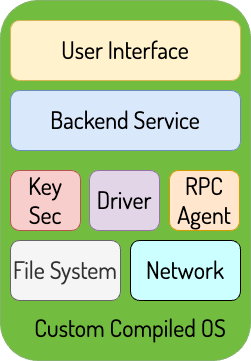
Terminal Business Logic
-
1
Sales Transaction generated locally by POS Service, and collected by Heartbeat Agent to consolidate into HO Backend
-
2
In such a period of time in between 5 seconds up to 5 minutes, Heartbeat Agent connects to the Server Service. That period of connection and disconnect is called Heartbeats.
-
3
There are some payloads possibly retrieved from heartbeat, and any type of files depend on the condition
-
4
When they are updated available for the Terminal, Server will notify the Heartbeat Agent and it will be retrieved from Server and deploys it into Terminal
-
5
When Heartbeat Agent updates Data (Master Product, Promo, Member, etc) then it will reload the Application automatically upon certain request. The POS Application will be reloaded after the last current transaction is completed. In most cases, POS Application will not be reloaded, but the data is updated seamlessly in the background
-
6
Master data update and Application update will be done smoothly and seamlessly, in less than a minute
-
7
The heartbeat from Terminal sends vital information of the running system and is collected in HO as part of Monitoring data. Monitoring server provides vital information from every Terminal in real time and shows the latest status of the Terminal for health information purposes. Monitoring also gives information of Master data and Terminal Application consistency between HO and Terminal
Promotion Types
Direct Discount/Line Discount/Auto Markdown at Special Price
Direct Promotion at Special Price is a direct discount calculation when the item is scanned by getting a special price.
Direct Discount/Line Discount/Auto Markdown with Amount Off Discount
Direct Promotion with Amount Off Discount is a direct discount calculation when the item is scanned by getting a discounted prices
Direct Discount/Line Discount/Auto Markdown with Percentage Discount
Direct Promotion with Percentage Discount is a direct discount calculation when the item is scanned by getting a percentage discount.
Buy Max X Promotion at Special Price
Getting Special Price when buying multiple items at some quantity. Promo applies for the same item and applies multiply.
Buy Max X Promotion with Amount Off Discount
Getting discounted prices when buying multiple items at some quantity. Promo applies for the same item and applies multiply.
Buy Max X Promotion with Percentage Discount
Getting Percentage Discount when buying multiple items at some quantity. Promo applies for the same item and applies multiply.
Buy nX Get mX at Special Price
Buy nX get mX at Special Price is a promotion which allows customers to get item with Special Price if they have bought the same item with a minimum quantity.
Buy nX Get mX with Amount Off Discount
Buy nX get mX with Amount Off Discount is a promotion which allows customers to get item with discounted prices if they have bought the same item with a minimum quantity.
Buy nX Get mX with Percentage Discount
Buy nX get mX with Percentage Discount is a promotion which allows customers to get item with Percentage Discount if they have bought the same item with a minimum quantity.
Buy nX Get mY at Special Price
Customers are able to buy item X with a specific quantity and get item Y at Special Price. Promotion will give customers another product (reward) which is different from the qualifier.
Buy nX Get mY with Amount Off Discount
Customers are able to buy item X with a specific quantity and get item Y with discounted prices. Promotion will give customers another product (reward) which is different from the qualifier.
Buy nX Get mY with Percentage Discount
Customers are able to buy item X with a specific quantity and get item Y with Percentage Discount. Promotion will give customers another product (reward) which is different from the qualifier.
Step Discount/Sliding Discount at Special Price
Sliding discounts will give customers a special price if they buy more quantity of item.
Step Discount/Sliding Discount with Amount Off Discount
Sliding discounts will give customers more discount if they buy more quantity of item.
Step Discount/Sliding Discount with Percentage Discount
Sliding discounts will give customers more percentage discount if they buy more quantity of item.
Purchase with Purchase at Special Price
Customers are allowed to get special prices for an item by purchasing another item as the qualifiers in the different group.
Purchase with Purchase with Amount Off Discount
Customers are allowed to get discounted prices for an item by purchasing another item as the qualifiers in the different group.
Purchase with Purchase with Percentage Discount
Customers are allowed to get percentage discount for an item by purchasing another item as the qualifiers in the different group.
Manual Discount at Special Price
Manual discounts can be set manually from the cashier by pressing button on the POS keyboard and getting Special Price.
Manual Discount with Amount Off Discount
Manual discounts can be set manually from the cashier by pressing button on the POS keyboard and getting discounted prices.
Manual Discount with Percentage Discount
Manual discounts can be set manually from the cashier by pressing button on the POS keyboard and getting Percentage Discount.
Member Discount
Member discount allows customers to get special prices or discounts directly for each item based on their membership type.
Promotion By Each Payment Media with Amount Off Discount
Customers are allowed to get different discounted prices with different payment media.
Promotion By Each Payment Media with Percentage Discount
Customers are allowed to get different percentage discounts with different payment media.
Coupon
For every transaction that has compiled the minimum amount, the customer is able to get coupons. These coupons can be used as lucky draws to win prizes.
Voucher or Stamp Reward
For every transaction that has compiled the minimum amount, the customer is able to get stamps. These stamps are able to be redeemed for rewards, e.g. 60 stamps to get a special tumbler.
Lucky Customer Reward
Every first N-customer will get a prize. N means the number of first customers that will get a prize. However, (th)-customer will get the prize aswell.
Feature Details and Customizable
Payment Media Types
Transaction Features
Report Types
- Cashier Summary by Payment Media Report
- Terminal Summary Information Report
- Turn Over Report by Department
- Payment Media Summary Report
- Rounding Report
- Consolidation Sales Summary Report
- Return and Refund Report
- Supervisor Intervention Report
- Cashier Activity Report
- Productivity Sale Report
- Return Discrepancy Report
- Activity by Terminal Group Report
- Credit Card Payment Analysis Report
- Free Parking Report
- Password Change and Reset Report
- Customer Feedback Report
- Gift Card Report
- TOP UP Report
- Forced Sign Off Report
- Bill Payment Report
- Installment Report
- Sales Transaction Summary by Item
- Sales Transaction Summary by Cashier
- Discounted Transaction Summary