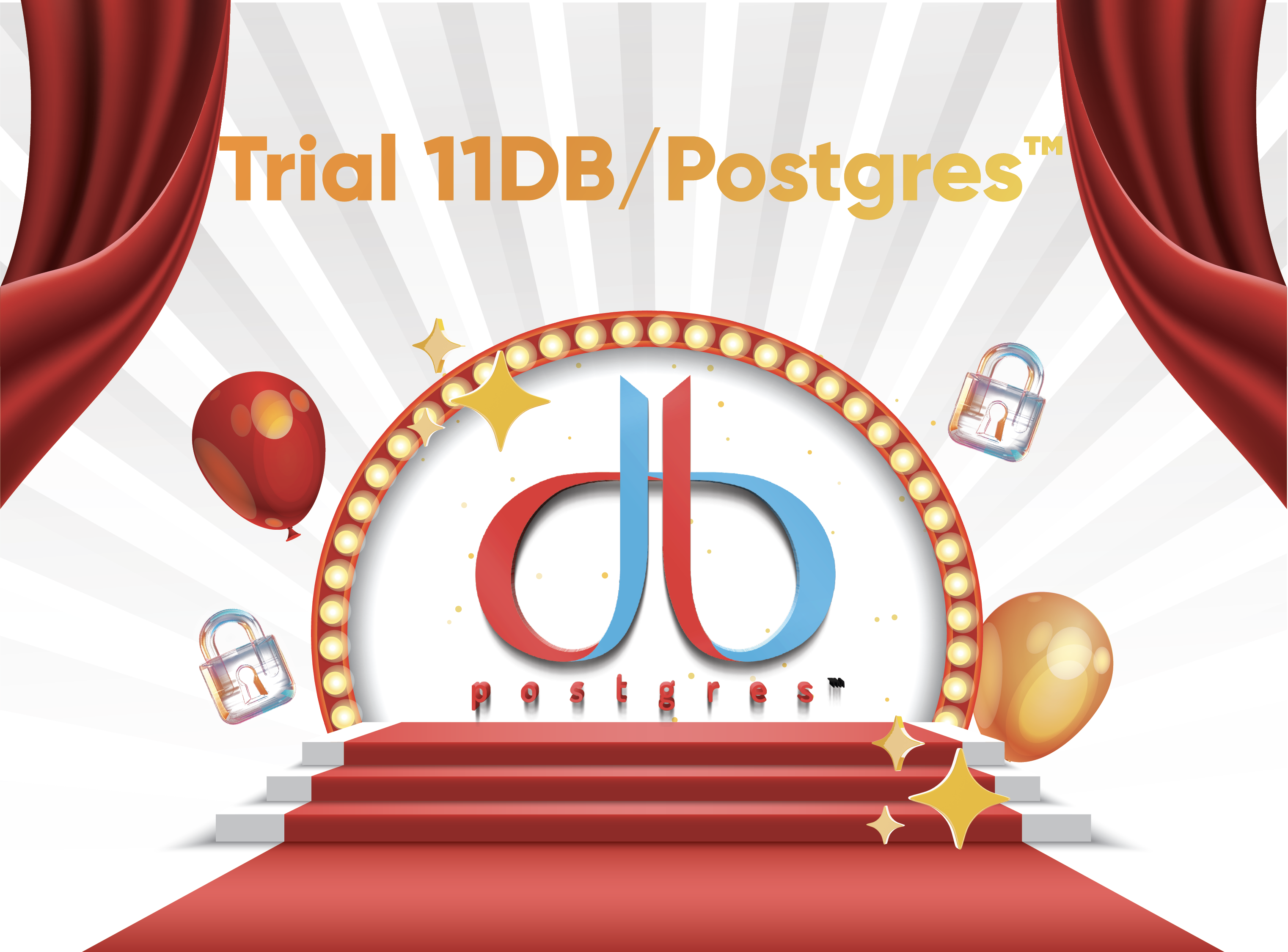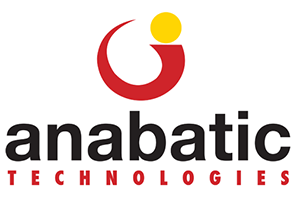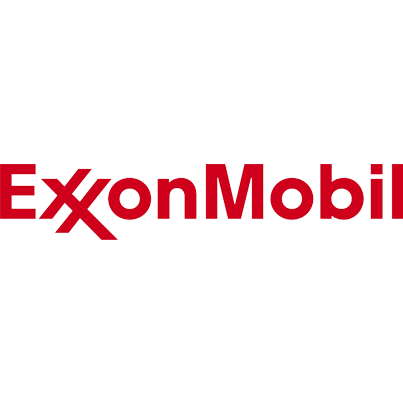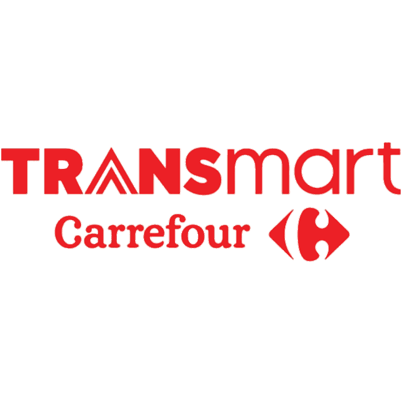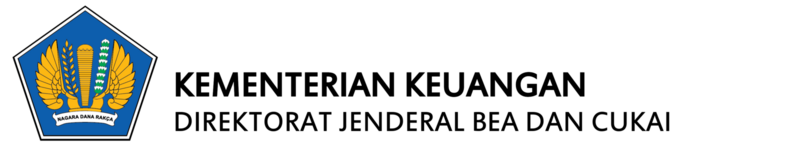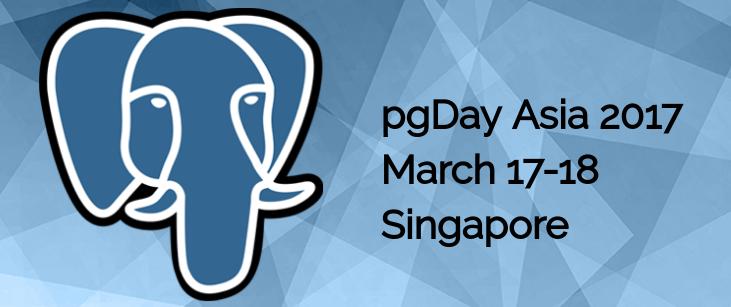Got your Peace of Mind!
- Premium Support Services
- Expert support is all you need for Implementing Open Source Software for your Mission Critical Production server 24/7
- Great software comes from mature design
- Implemented well proven and best practice solution from the Expert Software Architect
- Great design of software should accommodate enterprise class quality: Reliability, Availability, Scalability
- Our expertise, experience, comprehensive knowledge, sharp analytical thinking delivers solution and hit to the heart of root cause of problem
Our PostgreSQL Solutions
- Performance Seeker
- Enterprise Level High Availability
- Multi-tier Backup & Restore
- Highly Scalable
- Reliability Guarantee
0+
Clients
0+
Projects
> 0 Billion Rupiahs
Saved!
Ready to join our successful stories?
You do your business, we do the rest!
Join satisfied customers using our solutions
Testimonials
Equnix POS System untuk PT Akur Pratama (Yogya)
Sejauh ini, bisa dikatakan kami cukup puas. Tidak ada kasus yang berarti. Namanya Implementasi baru pasti ada hal-hal kecil yang mungkin masih terjadi, baik itu dari sisi SOP, perubahan kebiasaan, atau mungkin ada kekurangan disisi aplikasi karena sudah mulai digunakan dengan intensif. Tapi sejauh ini tidak ada komplain yang berarti. Bisa dikatakan ini cukup Sukses.
Ronny A.
PT.Akur Pratama
Kerja Sama Equnix dengan PENS dalam Kedaireka Program Matching Fund 2022
Selama bekerja sama dengan Equnix kami mendapatkan banyak sekali insight yang tidak bisa kami dapatkan dari buku manapun.
Sebagai penyedia jasa Open Source, Equnix sangat terbuka dalam membagikan ilmu dibidangnya kepada kami pihak akademisi.
Bahkan kami sempat diajak mengikuti meeting antara Equnix dengan salah satu clientnya untuk melihat kondisi lapangan secara langsung.
Program-program yang telah dilaksanakan selama ini sangat membantu kami dalam menyusun materi perkuliahan yang lebih relevan dengan kebutuhan industri.
Harapannya kerja sama ini dapat terus dilanjutkan, membangun pusat riset secara merdeka dengan memaksimalkan penggunaan Open Source serta dapat
memberikan kontribusi kepada bangsa ini dalam membentuk generasi yang memiliki keunggulan di sisi hardskill dan softskill.
Weny Mistarika
Dosen Teknik Informatika
Politeknik Elektronika Negeri Surabaya
RDBMS holds one of the most important role, especially in banking environment, choosing the right technology and the right supporting expertise are really matters and requires critical decision. Using Open Source is a breakthrough and brave move for all critical financial applications, to break the Vendor Lock-in chain and utilizing domestic Resources. Bank BJB adopted the Open Source Database Technology, PostgreSQL, supported by Equnix Business Solutions, PT's Team for almost 7 years. Internet Banking-based Transactional Application, Teller System Internal Application, Government and Regulator Application in Bank BJB are serving on top of PostgreSQL Database, alongside with full support from Equnix Business Solutions, PT's Team.
Oktavianto Hernawan
Manager System Engineer Divisi Teknologi Informasi di PT Bank Pembangunan Daerah Jawa Barat & Banten Tbk.
With Managed Service, IT operations are really helped. Technical recommendations from Equnix team are also very useful to improve the response time system.
Yanuar Trisunu Adi
IT Bluebird Group
The services of Equnix significantly help the workload of the PPM Management Team without need to add specifically manpower that only focuses on handling hardware and virtual only.
Mukhammad Arifin
IT - Pusat Teknologi Informasi PPM
Totally illuminating Training Advanced PostgreSQL we attended by Equnix Business Solution. Having to discuss the issues with the trainer and the way they gave the answers was really informative. I have been able to employ the skills and tips I learnt, with great results almost immediately.
Ebron Ibrahim
Head Office IT Operational Mgr in Alfamart
A truly professional Business Solutions company who have taken time and effort to learn the requirements of our business and have tailored their service accordingly. All calls are answered immediately, with a timely, efficient resolution of our issues. It is reassuring knowing they are available when needed.Giving us the real premium maintenance services & we can fully recommend their professional services.
Agus Wahyu
Assistant Manager in Bank Resona Perdania
Equnix has shown its leading knowledge on Postgre database platform in which technical expertise is key necessity for IT platforms. Working with Equnix provides reliability and transparency on tasks at hand & communications.
Wirianto
PRUDENTIAL
We needed Enterprise PostgreSQL Support to enhanced support in our Application as quickly as possible with as little or no interruption to our other operation. We are also using other Equnix Services such as Deepgreen and PostgreSQL. There are many of others IT company's to choose from but Equnix Business Solution seemed to have the edge with the speed and efficiency in which we could make the change along with the assurance that we could rely on their support and responds.
ICON+
Layanan dari Equnix sangat baik, dikelola dengan profesional, dan helpful. Sejauh ini, kami tidak mengalami masalah terkait layanan yang diberikan.
Tim IT FIF Group
Layanan dari Equnix telah membantu kami dalam membangun database yang proper dan termaintain dengan baik. 2 tahun sudah bekerja sama dan tim Equnix selalu memberikan respon terbaiknya.
Arofah Akbar
Senior Consultant, Service Delivery Management
Full of insight training delivered by Experts… Bravo Equnix !!
Thank you for the excellence support by Equnix Team in helping us to understand the mid-to-advance concept of developing a High Performance Transaction System, specifically on the perspective of Database Design, Application Development, System Architecture up to Enterprise Data Warehouse.
The syllabus of this tailor-made training significantly improve our competencies on how to properly design databases and
systems in very much effective way to provide convenience platform for a very intense distributed system as the vein model of
Indonesia National Single Window System.
Fachry Rozy Oemar
Kepala Seksi Perancangan Sistem LNSW
Advanced PostgreSQL training, the training quite good overall. Trainer mastered the material well, the attitude towards the participants was polite and material was quite good.
Aulia Heryanov
Issue Operation Department – IT Operation 2 Division
PT. Electronic Payment Artajasa
The training from Equnix over all is OK. The training materials are quite complete (from the initial installation, tuning, to upgrades), on time, experienced trainers, the delivery of the material is quite OK.
Purwanda Hidayat
Senior Engineer
PT. Electronic Payment Artajasa
Success Stories
PT. Bank Danamon Indonesia Tbk. (Bank Danamon)
Maintenance Services PostgreSQL
Bank Danamon is one the largest banks in Indonesia, established since 1956 and now has 1.901 branches. Bank Danamon’s valuation reaches Rp 50 Trillion, and has been listed as an emitent in Bursa Efek Jakarta.
Bank Danamon chooses PostgreSQL database system to handle their Corporate Internet Banking application. With PostgreSQL delivered by Equnix, Bank Danamon obtains support services, cost-effectiveness and trusted data security.
Bank Danamon is satisfied with Equnix’ services, which saves investment while answering the dynamics in banking demands. With only OPEX investment, Bank Danamon improves its competitive agility.

Bank BJB (Bank Jabar Banten)
Maintenance Services PostgreSQL
Bank BJB is a provincial government-owned (BUMD) belonging to Pemerintah Provinsi Jawa Barat dan Banten, established since 1961. Since 1992 Bank BJB status increased to a General bank, which extends its breadth of products and services.
Bank BJB chooses PostgreSQL to handle applications that support Electronic Banking. Equnix delivers PostgreSQL Maintenance Service for BJB, including installation, configuration, and preventive and corrective maintenance.
Equnix serves Bank BJB since 2012. Equnix’s tuning improves BJB’s database server’s performance from 2.500 TPS to 5.000 TPS. Now PostgreSQL handles multiple Bank BJB applications including Transaction Gateaway, Web Teller, Pajak Daerah, Switching, and Sistem Monitoring.

PT. Transretail Indonesia (Carrefour Indonesia)
Migration, Clustering PostgreSQL nationwide, and High Performance OLTP
Carrefour Indonesia is one of Indonesia’s largest chain of modern retail stores. Since 2013 Carrefour Indonesia has been a busines entity wholly owned by an Indonesian corporation, CT Corp.
Carrefour Indonesia’s chain of retail stores needs a sophisticated transactional database system. With PostgreSQL delivered by Equnix, Carrefour Indonesia saves yearly cost for 100+ stores, 3000+ POS machines, 170.000+ item variants, with millions of daily transaction.
PostgreSQL implementation in Carrefour Indonesia includes servers in stores to the Head Office to store transaction data in realtime online and standalone, through Multimaster Replication model. With PostgreSQL, Carrefour Indonesia achieved optimal service with total support from dukuingan total dari Equnix while maintaining low and effective investment.

PT EDI Indonesia (EDII)
Managed Services, Migration Services and In-House PostgreSQL Training
PT EDI Indonesia is a subsidiary of PT Pelabuhan Indonesia II (Persero), established since 1995 as a pioneer in Electronic Data Interchange services. In Indonesia. EDII has more than 18 years of experience in giving various e-business solutions.
EDII migrated from the market leader database system to PostgreSQL, to improve performance and data integrity of their database system. EDII entrusts Equnix for PostgreSQL Managed Services, which includes database migration to PostgreSQL, and In-House Training.
Initial benchmarking results from Equnix over EDII’s hardware spesifications achieved 14.000 TPS. This is a number which suffices for a database system daily operation.

MIMOS BERHAD
In-House PostgreSQL Training
MIMOS is a strategic agency under Kementerian Sains, Teknologi dan Inovasi Malaysia, which is focused in research and development.
Equnix provided training for PostgreSQL database management system to MIMOS DBAs and developers. Materials taught include conceptual and technical overviews, PostgreSQL features exploration, and technical capabilities on PostgreSQL features such as backup, restore and replication.
Previously MIMOS had received PostgreSQL training from another provider, but with less effective results. On the contrary, MIMOS is satisfied with Equnix’ training, in which MIMOS had more than once assinged Equnix for PostgreSQL training.

PT. XL Axiata Tbk.
PostgreSQL High Availability Implementation
As XL started its operation in 1996, XL became the first private owned company which provided cellular phone services in Indonesia. Not only operating its own brand, XL also acquired another telco, Axis Telecom in 2013.
With PostgreSQL HA implementation supported by Equnix, XL deploys a lending system which is quite critical. This HA implementation surely ensures that database services to the application are always available and running seamlessly to applications. Even operating on top of Virtual Machines, PostgreSQL tuned by Equnix can give best performance so applications would not need to be worried. Even slow queries, or slowdowns occurred, Equnix is always ready to assist and give best expertise to handle such situation.

BORMA Toserba
equpos
all Point-of-Sales system starting from Product and Promotion Management, up to Transaction Sales Management implements PostgreSQL.
Even Borma is a medium scale Retail Company, everyday’s item turnover rate is quite huge and database investment in PostgreSQL saves million Rupiahs everyday. Distributed on 7 stores with total more than 100 POS Terminals, Borma implements POS to Head Office direct communication without hassle and performs well.
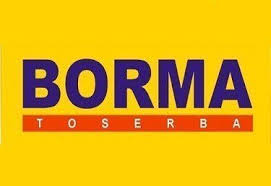
Ooredoo Myanmar
PostgreSQL High Availability Implementation
Ooredoo Myanmar is one of the biggest telecommunication companies in Myanmar, they use PostgreSQL on their mission critical system.
Ooredoo Myanmar realize when using database on mission critical system, they need high availability feature on Postgresql for always Reliability, Availability and Scalability whom they trust Equnix to implement and maintain their system.
Our High Availability Services named Hot-Standby Replication Only 10 seconds to Failover Replica promoted to Master when Real Master down.

Telkomsel
Maintenance Services PostgreSQL
Telkomsel is one of the biggest telecommunication companies in Indonesia. Operating since 1995 as part of Telkom Indonesia to provide cellular communication in Indonesia, Telkomsel has already had more than 150 million customers and covers around 288 international roaming in 155 countries by the end of 2007.
Equnix provided full Premium Maintenance Support for PostgreSQL implementation on 2 data centers in Telkomsel in 4 different instances using High Availability configuration within sites and between sites. PostgreSQL instances are used to support global Identity Management applications for critical services on Telkomsel. By using HA within site, when Master is down, Standby server will be ready anytime to take over the database services. And if the Main Site is down, Backup Site will take over the whole Production cluster and database access will be altered automatically to the promoted site.

Yee Yee Tun International Myanmar
Maintenance Services PostgreSQL
Yee Yee TUN INTERNATIONAL Co., Ltd, based in 128, Lower KyeeMyinDaing Road, Ahlone Township, Yangon, Myanmar, is a limited liability company engaged in retail business. Yee Yee Tun International has quickly grown and currently has 50 branches around Myanmar.
Yee Yee Tun has implemented ERP Application to control their business which uses PostgreSQL as Database Server of the application. There was a problem on the application and database server which the performance is bad and slow even though they upgraded the Server.
Equnix comes with a solution and optimization of the database PostgreSQL to handle this case. Once Equnix has implemented some solution and optimization and based on confirmation from the IT Team of Yee Yee Tun the ERP Application runs much faster than before.
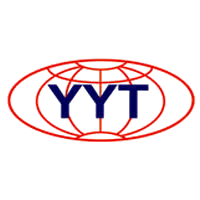
PT. Federal International Finance
Managed Services PostgreSQL
One of the products from FIFGROUP is FIFADA which is an e-commerce application developed with FIFGROUP with online installment payment facilities without a credit card. The application uses PostgreSQL as a database. Equnix goes along to provide a managed service where all operational activities of the database are managed by Equnix.
Aside from FIFADA, Equnix also handles Manage PostgreSQL for the Astra Pay application.
Equnix has deployed various optimizations, especially in terms of database infrastructure where Equnix has configured High Availability on the database.
Not only that, the backups currently used are already using professional backups that use multi-tier backups.

PT. Astra Digital Arta
Managed Services PostgreSQL
As part of Astra International, Astrapay cannot be separated from the quality of products and services that are equivalent to the parent group that oversees them. Currently, Astrapay's shares are majority-owned by PT. Federal International Finance (FIF) which is also a subsidiary of PT. Astra International Tbk.
Equnix is founded to provide solutions related to Manage PostgreSQL. Equnix has implemented several solutions and optimizations related to availability, performance, and other solutions that support reliable and fast databases.

PT. Bussan Auto Finance
Maintenance Services PostgreSQL
PT Bussan Auto Finance (“the Company”) was established in 1995 named as PT Pembiayaan Getraco Indonesia, a Company which was operated in financing business and Joint Venture among PT Danamon Sanggrahan, Mitsui & Co. Ltd., Yamaha Motor Co., Ltd., and PT Yamaha Motor Kencana Indonesia in 1997 focusing on financing for new Yamaha-brand motorcycle. The Company had its name changed into PT Danamon Mits Otomotif Finance and every September 24, 1997 is commemorated as anniversary of the Company until today.
BAF Mobile is one of its products from BAF which is a mobile application that uses PostgreSQL database as its database server. Equnix is present to provide solutions related to best practice implementation of the PostgreSQL database, including Replication, Backup, and Alert.

PT. Kimia Farma Tbk.
Maintenance Services PostgreSQL
PT Kimia Farma (Persero) Tbk, usually called Kimia Farma, has developed into an integrated health care company in Indonesia. Kimia Farma Healthcare business is supported by pharmaceutical manufacturing, research, and development, distribution and trading, marketing, pharmaceutical retail, as well as clinical laboratories and health clinics.
Equnix Team is present to provide solutions and specific optimizations for Kimia Farma's Point-of-Sale database. This database is used by Kimia Farma stores throughout Indonesia. The Equnix team implemented High Availability to support the database system to remain accessible. Equnix also provides several solutions related to applications so that they can access the database precisely which increases the performance of the application itself.

PT. Cipta Piranti Sejahtera
Maintenance Services PostgreSQL
PT Cipta Piranti Sejahtera (CPSSoft) is a software development company for business purposes. Starting from the idea of native citizens who want to actively participate in national development, then our flagship product, Accurate accounting software, was operated.
The Accurate accounting software application uses the PostgreSQL database as its database. Equnix is present to provide solutions and optimization for the database. As a database used by all regions of Indonesia, it requires that the PostgreSQL Database must always be in optimal condition. Equnix has done some patches and optimizations of its own specifications for the CPSSoft database.

Badan Kepegawaian Negara
Advanced PostgreSQL Training
Equnix provides advanced PostgreSQL Training Database to Database Administrator (DBA). This training is designed to provide participants from BKN deeper exploration of the PostgreSQL Database system, both conceptually and technically, as well as an understanding of PostgreSQL's more in-depth features, and gain technical capabilities on PostgreSQL features such as Backup, Restore and Replication. All these materials will assist them in running their projects.

Universitas Jember (UNEJ)
Advanced PostgreSQL Training
Equnix provides advanced PostgreSQL Training Database to Database Administrator (DBA). This training is designed to provide participants from UNEJ deeper exploration of the PostgreSQL Database system, both conceptually and technically, as well as an understanding of PostgreSQL's more in-depth features, and gain technical capabilities on PostgreSQL features such as Backup, Restore and Replication. All these materials will assist them in running their projects.

PT. NSSOL Systems Indonesia
Advanced PostgreSQL Training
PT. NSSOL Indonesia is japanese company with a joint venture with PT. Sakura System Solutions to expand their business in Indonesia. Their provided solution in IT such as AI/Machine Learning, ERP, IT Infrastructure, etc.
Equnix provides advanced PostgreSQL Training Database to Database Administrator (DBA) and Developer. This training is designed to provide participants from NSSOL deeper exploration of the PostgreSQL Database system, both conceptually and technically, as well as an understanding of PostgreSQL's more in-depth features, and gain technical capabilities on PostgreSQL features such as Backup, Restore and Replication. All these materials will assist them in running their projects.
Previously NSSOL had received PostgreSQL training from other providers, but the impact was less effective. Instead NSSOL is satisfied with the training of Equnix, where NSSOL has more than once assigned Equnix to PostgreSQL training.

Komisi Pemberantasan Korupsi
Advanced PostgreSQL Training
Equnix provides advanced PostgreSQL Training Database to Database Administrator (DBA). This training is designed to provide participants from KPK deeper exploration of the PostgreSQL Database system, both conceptually and technically, as well as an understanding of PostgreSQL's more in-depth features, and gain technical capabilities on PostgreSQL features such as Backup, Restore and Replication. All these materials will assist them in running their projects.

Port of Tanjung Priok
Managed Services PostgreSQL, Data Warehouse (Deepgreen)
Conveniently located in North Jakarta, Port of Tanjung Priok (PTP) is the busiest port in all of Indonesia. This port handles more than 30% of Indonesian non-oil commodities, alongside 50% of the entire flow of goods in/out Indonesia through this large port. Therefore Tanjung Priok is a barometer of Indonesia's economy.
PTP has been developing a Business Intelligence (BI) application to increase the ease of monitoring all data. Equnix is turning up to provide a Data Warehouse (Deepgreen) solution as a data storage medium used by BI applications. Deepgreen is a powerful Data Warehouse application where it can be proved that BI applications running on top of Deepgreen up to now have no problems either in terms of performance or others. This is the basis that PTP is satisfied with the services provided by Equnix.

PT. Adira Dinamika Multi Finance Tbk.
Managed Services, Migration Services and In-House PostgreSQL Training
More recently in 2016, Equnix helped Adira implement the PostgreSQL Database on the Adira Database system. This includes the Oracle Database migration effort to the PostgreSQL Database. This new Database System is implemented especially in support of Adira Box's application operates serving "Mini Banking". This application is made up of eight core processors in the Adira system, with servers in the development environment, User Acceptance Test (UAT) servers, and servers in crucial production environments. The tuning effort of Equnix also managed to improve the performance of Adira Database system to about 3300 Queries per Second (QPS).
Equnix also equips Adira with PostgreSQL Database system training. The training needs in Adira are large enough to include 20 Adira's internal staff including Database Administrator (DBA) and Developer.

Bank Resona Perdania (BRP)
Maintenance Services PostgreSQL
Bank Resona Perdania has been serving the business and industry business for 57 years. Since its operation on February 1, 1958 and becoming the first Joint-venture Bank in Indonesia, Bank Resona Perdania has its own pride to always actively develop the international business that exists between Japan and Indonesia. Supported from foreign shareholders with unquestionable reputation and experience: Resona Bank Ltd., Japan and The Bank of East Asia Ltd., Hong Kong.
Bank BRP uses Equnix service for Transaction Gateway as Middleware of the main banking system. By using our services, BRP benefits from increased application performance and very low ROI. Enables the system acquisition process at a much lower cost, and lowers the risk for adoption of new and better performing systems. Bank BRP has been using our services since 2014.

PT. Aplikanusa Lintasarta
Maintenance Services PostgreSQL
Lintasarta Company is an Indonesian company engaged in data communication service provider. The company is majority-owned by Indosat Ooredoo and the rest is owned by several institutions such as foundations and cooperatives. The company provides a wide range of Terrestrial (Wireline, Wireless) and VSAT solution services with various platforms such as Clear Channel, Frame Rela, and IP as well as Dedicated Internet and Data Center services.
Equnix serves Lintasarta to set up PostgreSQL Databases on Production and Staging Servers for Lintasarta application needs. To prepare Server Production that is capable of handling high loads, Equnix performs Database Tuning and performs PostgreSQL Benchmark on Server Production. Equnix also configured Full Backup and Archiving (Incremental Backup) mechanisms and configured Stream Replication to reduce downtime during the failover process.

PT. Bank Mega Tbk
Advanced PostgreSQL Training
Equnix held an in-house PostgreSQL Advanced Training on April 27 - May 4, 2017. The training was held at PT. Bank Mega Tbk. which is located at Menara Bank Mega 12th Floor, South Jakarta. Training conducted for 5 days with a total duration of 40 hours.
Equnix brings advanced PostgreSQL Training with material around PostgreSQL Concepts and Architectures, PostgreSQL Installation by Compiling, Objects and Query, Monitoring, Maintenance, Data Replication, Backup and Restore and Migration from Other Databases (mysql, Ms SQL Server, Oracle) to Database PostgreSQL. This PostgreSQL training teaches advanced skills on how to manage PostgreSQL Databases to participants.
In this training, the participants do hands-on starting from how to Install Database PostgreSQL, perform Monitoring and Administration Server Database up to do Benchmark on PostgreSQL Server. Hands-on is also facilitated by the tutorial in the form of a slide presentation.

PT. Telkom Akses
Maintenance Services PostgreSQL
One of Telkom's subsidiaries engaged in the development and managed service infrastructure network, established since December 12, 2012. Telkom Access concentrates on the business of providing construction services in Indonesia, to develop a broadband network in order to deliver a quality and affordable internet connection. In addition to broadband network installation, other services provided by Telkom Access are Network Terminal Equipment (NTE) and Broadband Access Management and Operations Maintenance Services.
Telkom Access chose PostgreSQL as the foundation for more than 5 of their main applications which also utilize the Geospatial Information System (PostGIS) feature. Previously, Telkom Access was already using PostgreSQL, but has difficulties because of unavailability of an expert that can support it when risks arise.
Equnix is here to help Telkom Access in minimizing those risks, and maximize the power of PostgreSQL services to its main applications. Equnix believes that by making improvements to previous implementations and ongoing support, Telkom Access can focus more on network provision and not worry about PostgreSQL that stores all of their important data.

PT. Indonesia Comnet Plus
Maintenance Services PostgreSQL and Data Warehouse (Deepgreen)
ICON+ chooses the PostgreSQL database as a storage place for monitoring data for all devices spread across all regions. Equnix comes to provide support as a solution provider in terms of maintaining the database. Equnix has provided several solutions including creating a database with a High Availability configuration, making professional backups with multi-tier backups, and several other solutions.
Not only do the optimization on the OLTP database (above), Equnix be present to provide solutions to undertake the manufacture of the Data Warehouse server by using applications Deepgreen. The Data Warehouse comes with an Extract Transform Load (ETL) module which is used to move data from the OLTP Database to the Data Warehouse.
All of the services provided received positive scores from ICON+, with the result that ICON+ was satisfied with the services provided by Equnix.
PT Bank Tabungan Negara, Persero Tbk
Managed Services PostgreSQL
Equnix has implemented PostgresQL thousands of Cores in the Indonesian Government, including implementing PostgreSQL to support New Mobile Banking PT Bank Tabungan Negara, Persero Tbk which requires complete Support, entity that can be responsible for security, availability and support 24 hours a day, 7 days a week and 365 days a year, so that the use of the application especially Mobile Banking runs smoothly and Bank’s customers feel comfortable and safe. Equnix is present in implementing, migrating by using PostgresQL from Equnix repository by providing PostgreSQL Managed Support and High Availability guarantees availability, uptime rate up to 99.9%.
Equnix is ready to provide support for database systems that have entered or will enter production systems handling high transactions per second (with right tuning, provisioning and implementation). Able to support the systems required and planned by Bank’s Management and business needs, monitoring related to database performance, preventing risks, always ready for high level IT Consulting, standby and on-site support, maintain SLAs for Client needs. Everything runs in place and ensures Clients get Peace of Mind.

OK! Bank Indonesia
ArkData
Bank OKE Indonesia requires a solution to have a replication from their Oracle Production environment to Staging environment, and would be done in batch. ArkData’s Ark for CDC is the right solution to deliver realtime or batch data loads and replication between the instances. ArkData’s Ark for CDC has the ability to read Oracle’s Change Data Capture and transform or replicate it logically into another Database Server, in this case another Oracle Server.
In this PoC, Equnix replicates 5 (five) Tables with about 201 Millions of Rows in total. The Source is using the AIX Operating System, and the Target is using Linux with RHEL as the Distro. There are several tasks: DDL replication, Schema Mapping, Table Mapping, and management; these tasks already agreed before run and documented well as PoC Rundown Scenario. It runs for about 2 (two) weeks including technical meetings, coordination, preparation and demonstration. It was done well and ran as expected and within the timeline allowed.
ArkData’s Ark for CDC is the best option to resolve their requirement, and has proven well under User’s expectation, and runs at an accepted speed of transfer data. The data transfer is determined by the hardware speed such as network equipment, and the possibility of resource sharing when transferring. This PoC Shows a great transfer speed of about 5 thousands rows per second up to 22 thousands rows per seconds. And the most important factor of all this PoC is the Data Integrity is delivered well and within expected time.

Kementerian Perdagangan Republik Indonesia
PT Equnix Business Solutions has successfully provided services to Kemendag Indonesia, helping them establish a Trade Information System that integrates separate systems into one to make it easier for the government and the public to access trade information. The system collects, processes, manages and disseminates trade data and/or information in support of trade policy and control. The Trade Information System optimizes policies and/or controls in the trade sector of the central and regional governments, and supports the implementation of the duties and authorities of the Central and Regional Governments, providing accurate and up-to-date trading data and information, and improving the quality of public services related to their duties and authorities
in the field of trade. Equnix gave solutions about Big Data technologies and clustered Data Warehouse systems to help Kemendag Indonesia establish an integrated Trade Information System that optimizes policies and controls in the trade sector, and improves the quality of public services related to their duties and authorities in the field of trade.

PLN
PLN Mobile was launched to provide a convenient way for users to access PLN's services, including electricity, internet, repairs, and information on Public Electric Vehicle Charging Stations. Since its launch, the application has been downloaded by over 35 million users, making it one of the most widely used mobile applications in Indonesia.
To ensure that the PLN Mobile application can handle the large number of users and provide reliable services, PLN initiated an assessment of the system handled by the Expert: Equnix Business Solutions, PT, particularly on the database side. The assessment revealed several opportunities to optimize the performance and efficiency of the current system, including slow query optimization, data structure optimization, and INDEX optimization.
To address these issues, PLN implemented various stages of improvement, such as optimizing the database configuration and creating a new indexing strategy. PLN also introduced an OLAP database to manage old data, which helped to reduce the size of the OLTP database and improve system performance.
These improvements have resulted in a more stable and efficient PLN Mobile application, allowing PLN to provide better services to its users. The success of the PLN Mobile application has also demonstrated PLN's commitment to digital transformation and providing convenient and reliable services to its customers.

PT Kereta Commuter Indonesia (KCI)
PT Kereta Commuter Indonesia (KCI), a subsidiary of PT Kereta Api Indonesia, provides transportation services to commuters in Indonesia. In 2013, KCI implemented an electronic ticket system based on electronic money cards, which significantly increased the average number of passengers transported per day. However, with high traffic, KCI needed to maintain the E-Ticketing database to ensure the smooth operation of the electronic ticketing system. To achieve this, a comprehensive assessment of the system was necessary to identify areas for improvement and optimize future maintenance.
In December 2022, Equnix conducted an assessment of the entire existing system at KCI, from data entry through the gate to the central database (SOTC). The assessment revealed opportunities to increase efficiency in the current system, including data structure and topology. The assessment also identified problems such as a lack of archiving and housekeeping, issues with floating money data, and database corruption.
Based on these findings, Equnix proposed a solution with several stages to improve the system's performance and efficiency. The proposed improvements were prioritized to address critical issues and optimize the E-Ticketing system's operation. With the implementation of these improvements, KCI will be able to maintain its electronic ticketing system based on electronic money cards and continue to provide reliable and efficient transportation services to its passengers.

Indomaret
Indomaret, a franchised retail chain in Indonesia, has more than 20,000 branches spread across the country. As the first and largest minimarket franchise company in Indonesia, Indomaret requires a high-performance database to manage its operations efficiently. With the high demand for the use of RDBMS, Indomaret planned to migrate its Oracle database to PostgreSQL.
Equnix was commissioned to convert all Oracle database modules to PostgreSQL on October 13, 2021. This included 1103 procedures, 200 functions, 902 triggers, and 15 Java extensions, with a total of 1,173,206 lines of code across all modules. One of the challenges faced during the project was converting complex modules and rebuilding the Java code into an extension that could run on PostgreSQL.
However, despite the challenges, Equnix successfully converted all modules on November 8, 2022. After going through two rehearsal stages, the new system was deployed into production on November 30, 2022. By migrating to PostgreSQL, PT Indomarco Prismatama was able to reduce costs while maintaining high performance. The migration project can be considered a success in every stage of its implementation. Equnix's commitment to teamwork was a significant factor in the project's success.

PT Bank Mandiri (Persero) Tbk
Equnix successfully assisted Bank Mandiri, Tbk with upgrading their SMS banking gateway. Prior to the upgrade, According to the MRI research conducted in 2010, the SMS electronic channel of Bank Mandiri was ranked 4th with a score of 84.12%. However, after an assessment and upgrading process by Equnix, which involved changing modules related to the SMS Banking application, the ranking increased to 2nd place in 2011 with a score of 97.13%, indicating a significant 13% increase in value. Additionally, Bank Mandiri's SMS Banking is now the largest SMS Banking in Indonesia, capable of generating 1 million traffic without any problem. The upgrades performed by Equnix helped Bank Mandiri win the number 1 "Best Service Excellence 2012" award. While not a technology upgrade per se, the changes made by Equnix to reengineer the SMS Banking system by replacing several problematic modules have significantly improved its performance and scalability.
The solutions were designed to support more than 60 SMS per second, with the capability to scale up to more than 120 SMS per second without adding more cores. Additionally, Equnix proposed a new SMS command that was simpler and easier to use. The new system was designed to be easily scalable and maintainable, with a focus on minimizing downtime and maximizing availability. The new SMS command was also compatible with the old system, making the transition smoother for customers.

Our Respected Partners
CubeOne is Premium RDBMS Encryption Solution. Specialized Column Level Encryption Solution for Large-capacity RDBMS, CubeOne has a unique structure that is suitable for application to the large-capacity DB, which stores important personal information.
Equnix Business Solutions, PT is a partner of CubeOne.
Ark for CDC is the real-time heterogeneous DB replication solution for fast and safely replicating data between two different OS and DB environments. With direct log access, it directly accesses transaction log files and extracts changed data without loading performances of the source server. Replicating heterogeneous DB is possible by sending data to target DBMS in any platform environments.
Equnix Business Solutions, PT is a partner of ArkData.
Silver partners pgDay Asia. pgDay Asia is the PostgreSQL conference series for all PostgreSQL enthusiasts in the Asia Pacific region. pgDay Asia 2017, will be held on the aegis of FOSSASIA 2017. Friday, March 17 (D-1), TKP Conference Center 137, Cecil St Singapore 069537 (3rd Floor Fuji room). Saturday, March 18 (D-2), Singapore Science Centre, 15 Science Centre Rd, Singapore 609081.
APJII is an association for the development of internet networks in Indonesia. IDNIC is the Regional Internet Registry administering IP addresses for INDONESIA.
Equnix Business Solutions, PT is a member of APJII. Member Number: S1401